Spotify is one of the most popular music streaming services and is loved by millions for its huge library and user-friendly interface. But not everyone knows how to get the best sound quality from Spotify. Whether you’re a casual listener or a hardcore audiophile this guide will help you optimize and improve your Spotify sound quality for a better listening experience.
Why Sound Quality Matters
Sound quality can make a big difference in how you hear music. High-quality sound brings out the details in the music, so you can listen to everything, from the deep bass to the crisp highs. The low-quality sound makes your favorite songs sound flat and lifeless.
How to Improve Spotify Sound Quality
Here are some tips to boost your Spotify sound quality:
1. Upgrade to Spotify Premium
Spotify has different streaming qualities based on your subscription type. The free version is convenient but streams at a lower bitrate which affects sound quality. Upgrading to Spotify Premium allows you to stream music at up to 320 kbps which is way better sound quality.
How to Upgrade:
- Open the Spotify app.
- Go to ‘Your Library’ and tap on ‘Settings.’
- Tap on ‘Go Premium’ and follow the prompts.
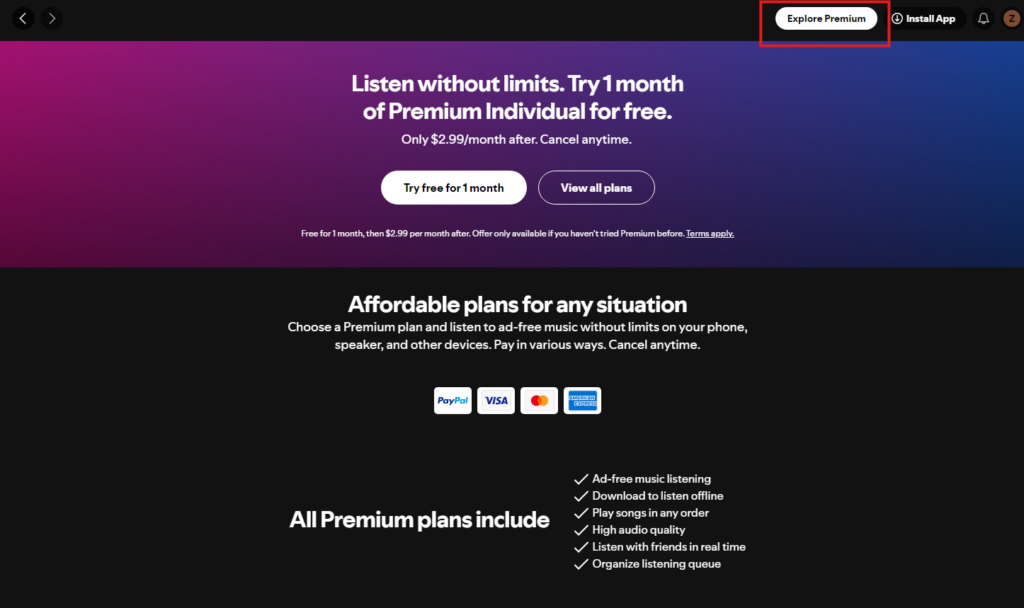
2. Change Streaming Quality Settings
Spotify allows you to change the streaming quality to your liking. For best sound quality you want to set the streaming quality to ‘Very High’.
How to Adjust Streaming Quality:
- Open Spotify and go to ‘Settings.’
- Scroll down to ‘Audio Quality.’
- Select ‘Very High’ for both ‘WiFi Streaming’ and ‘Cellular Streaming.’
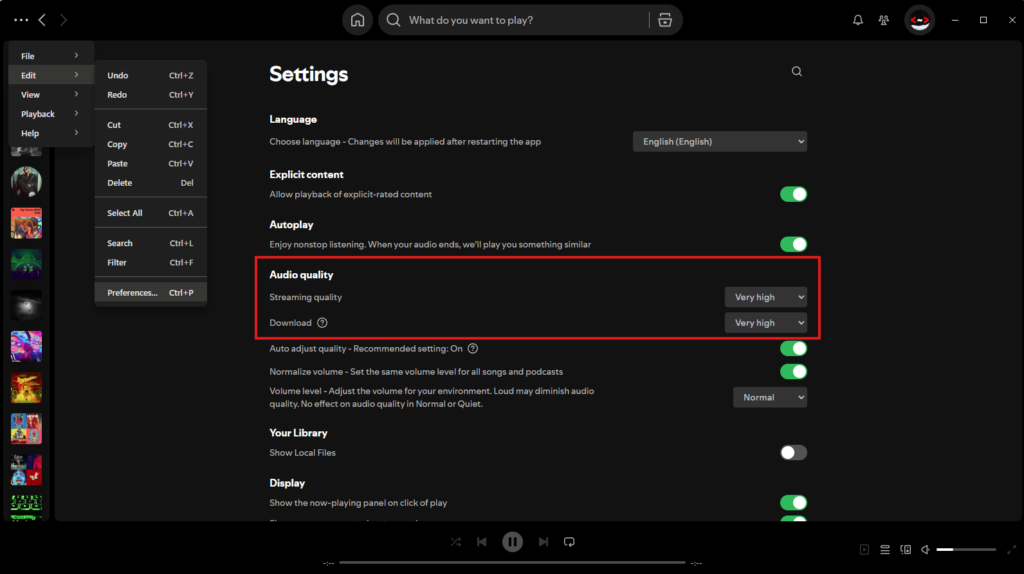
3. Use the Built-in Equalizer (EQ)
Spotify’s built-in EQ lets you customize the sound to your taste. Whether you want more bass or want to emphasize the vocals, adjusting the EQ can make a big difference.
How to Use EQ:
- Go to ‘Settings’ in the Spotify app.
- Scroll down and tap on ‘Equalizer.’
- Choose a preset or adjust the sliders manually.
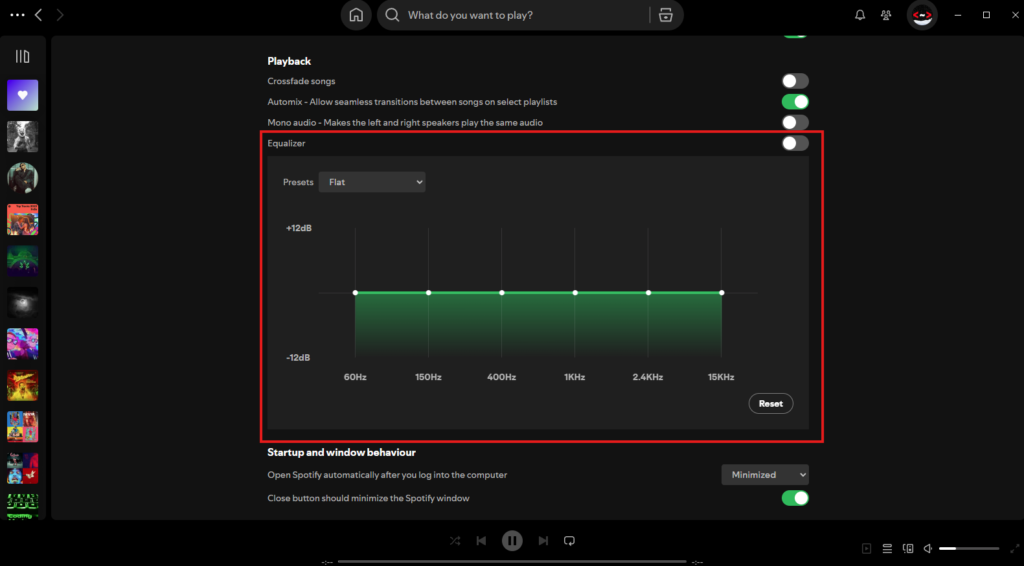
4. Use High-Quality Headphones or Speakers
Even with all the software tweaks your sound quality is only as good as your hardware. Get high-quality headphones or speakers and you’ll see a huge difference in your Spotify experience.
Tip: Look for headphones or speakers with a wide frequency range and low distortion.
5. Download to Listen Music Offline
Streaming can degrade quality due to network issues. Download your favorite playlists or albums to always get the best sound.
How to Download Music on Spotify:
- Find the playlist or album you want to download.
- Tap download to save to your device.
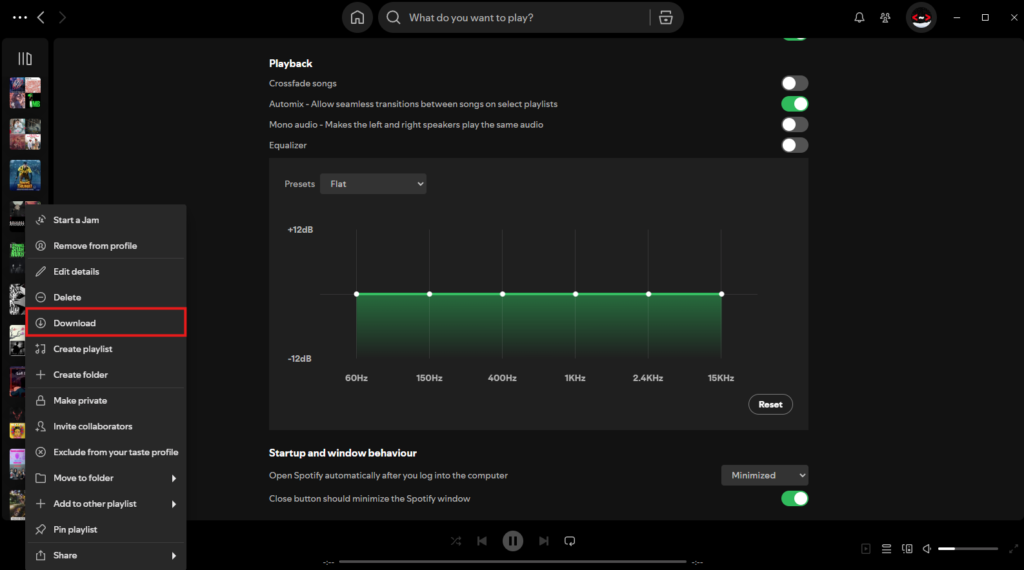
FAQs
Spotify Free has lower sound quality than Spotify Premium. Upgrade to Premium for the best sound.
Spotify Premium streams up to 320 kbps which is high quality.
Yes, Spotify has a built-in equalizer to customize the sound to your taste.
Yes, Better headphones or speakers will make a big difference.
Downloading music gives you consistent sound quality as it eliminates the degradation caused by streaming over a poor network.
Conclusion
Now you should be able to improve your Spotify sound quality and enjoy your music the way it was meant to be. Whether you’re commuting or at home, these should help you get the most out of Spotify.
Thank you for being till the end help your friends to learn more about Spotify. 🎧

