So, you love using IDM? But have you faced the issue of automatic download popups from IDM to download any kind of file? Most IDM users face this issue when they try to access a page of a website with having PDF in it.
In this article, I will be helping you guys out with how to stop IDM from automatically downloading. Don’t leave even if you do not use Internet Download Manager on your Computer. I will also write a short description of IDM for those who have never used IDM.
What is IDM?
IDM stands for Internet Download Manager. It is a software program for Windows that allows users to download files from the internet at a faster speed than the default download manager that comes with web browsers. IDM can also pause, resume, and schedule downloads, as well as recover from download errors. It also supports multiple connections to download a single file, which can significantly increase the download speed. IDM also allows users to organize and categorize their downloaded files, and it can also integrate with web browsers to automatically capture download links.
Disable IDM From Automatically Downloading
So, you can follow me to stay away from irritating popups of Internet Download Manager next time when you don’t need it.
- Open IDM on your computer.
- Click on the Download button for the top menu.
- Select the Options Button.
- Select the file types tab.
- Now copy and paste the link to the website on the second text box.
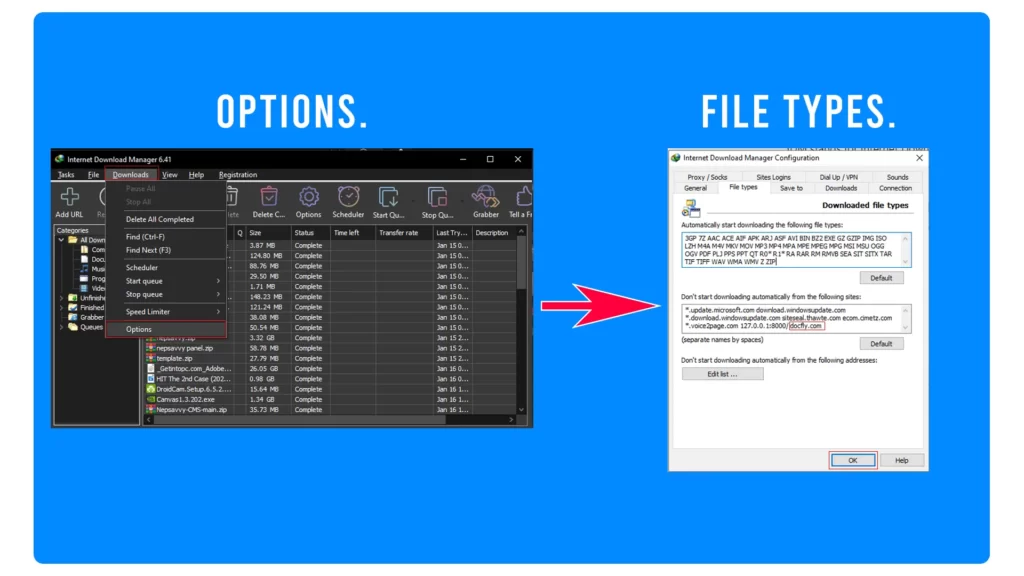
- Make sure you do not have the https:// or www. included on the domain name.
- No click Ok then you are good to go.
Final Words
These are the clear steps on how to stop idm from automatically downloading any kind of file. If you have any questions or problems related to the topic please let me know in the comments below. Also, You can test Gpt Zero Ai Text Detector for free.

