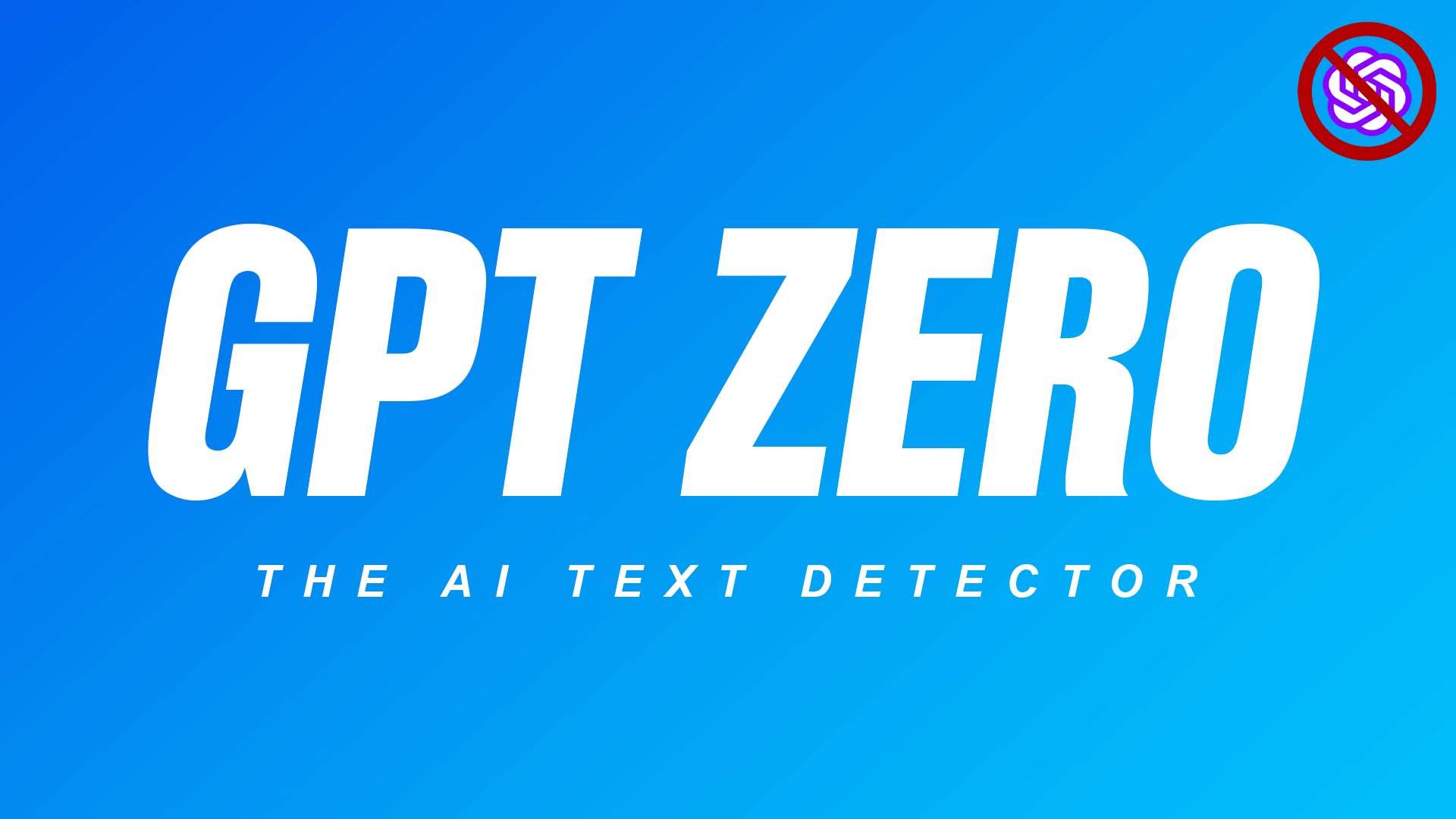You must have heard of Chat GPT, a powerful language model that has revolutionized text generation. However, as users explore its capabilities, there is a growing need to understand and navigate the realm of Chat GPT detectors. These detectors, such as GPT Zero, are designed to analyze and identify content generated by Chat GPT, offering applications in academia, content creation, and more.
What is GPT Zero ?
GPT Zero is an AI model that helps users determine how much of a document was generated by AI. It does this by analyzing the text on three levels: sentence, paragraph, and document. GPT Zero detects AI content based on two factors Perplexity and Percentage of AI.
Detection Process of GPT Zero
Here is the simple step by step explanation on how to detection process works on GPT Zero without going very deep on the programing segments.
- Text Input: Users provide text input or passages they want to evaluate for potential AI-generated content, plagiarism, or other concerns.
- AI Analysis: GPT Zero utilizes advanced AI algorithms, particularly designed to detect content generated by models like Chat GPT, GPT-4, Bard, and more.
- Plagiarism Check: The platform checks the provided text against a vast database to identify similarities with content generated by AI models, ensuring originality.
- Quick Results: The tool rapidly processes up to 50,000 characters, providing users with prompt and accurate results regarding the likelihood of AI-generated content.
Profession Using GPT Zero
- Content Creators: GPT Zero is beneficial for writers, bloggers, and content creators who want to ensure the originality of their content and avoid unintentional plagiarism.
- Students and Educators: It serves as a valuable tool for students and educators to check academic work for AI-generated content, maintaining academic integrity.
- Professionals in Marketing: Marketers can leverage GPT-Zero to verify the authenticity of marketing content, ensuring that ideas and messages are original and tailored for their target audience.
- Researchers: Individuals conducting research can use it to validate the authenticity of their written work and maintain the integrity of their findings.

How to Use GPT Zero ?
Using GPT Zero is as easy as typing, clicking, and reviewing the results. It helps you figure out if the text you have is likely created by an AI model like Chat GPT.
- Visit the Website: Go to gpt-zero.com using your web browser.
- Input Text: Look for a box on the main page. Type, paste or upload the text you want to check for AI-generated content. You can write up to 50,000 characters.
- Start Analysis: Click on the “Check” button or a similar one to begin the analysis.
- Wait for Results: The result will process what you wrote and quickly provide the results. Just be patient while it does its thing.
- Check the Report: After the analysis completes, take a look at the report generated by GPT-Zero. It will show if there’s a chance the text was generated by AI and provide details about its authenticity.
Conclusion
GPT Zero is a handy tool for checking if a piece of text was created by an AI model like Chat GPT. It looks at factors like Perplexity and Percentage of AI to detect AI-generated content. Users, including writers, students, marketers, and researchers, can easily use GPT Zero by visiting the website, typing or pasting their text, clicking “Check,” and reviewing the quick results in the generated report. This user-friendly tool, processing up to 50,000 characters, helps ensure the originality of content and avoid unintended plagiarism, making it a valuable asset in the world of AI-generated text.