TikTok has become one of the most popular social media platforms, and users often wonder how they can access their watch history. Whether you want to re-watch a favorite video or keep track of your browsing habits, understanding how to access TikTok’s watch history is essential. In this article, we will guide you through the process step-by-step in simple terms, ensuring you can easily navigate through the app’s features.
Steps to Check Your Watch History
Step 1: Update Your TikTok App
Before delving into your watch history, ensure that you have the latest version of the TikTok app. Regular updates often bring new features and improvements to the app’s user experience, ensuring a smooth and seamless browsing experience. Head to your app store (Google Play Store for Android or App Store for iOS) and search for TikTok updates. If there’s an update available, simply click “Update” to get the latest version.
Step 2: Open TikTok and Access Your Profile
Launch the TikTok app on your smartphone and log in to your account if you haven’t already. Once you’re on the main screen, tap the “Profile” icon at the bottom right corner. This will take you to your TikTok profile, where you can manage your settings and preferences.
Step 3: Find Your Watch History
In your TikTok profile, locate the three horizontal lines or dots in the top-right corner of the screen (sometimes referred to as the “hamburger” menu). Tap on this menu, and a drop-down list of options will appear. Look for and select “Settings and privacy” as this is where you’ll find your watch history settings.
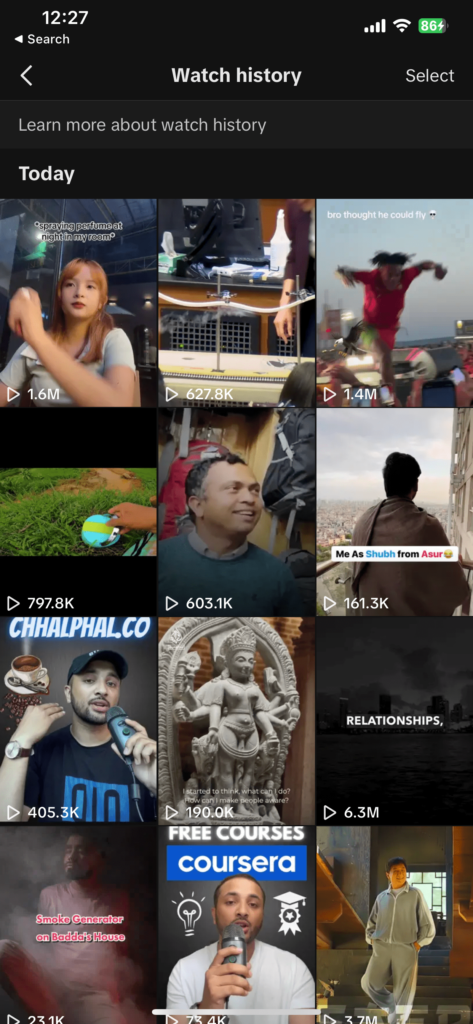
Step 4: Accessing Your Watch History
After selecting “Settings and privacy,” you’ll be directed to a new page that displays various privacy settings. Find and tap on the option labeled “Comment and Watch History.” Here, you can view and manage your watch history on TikTok.
Step 5: Review Your Watch History
Upon accessing your watch history, TikTok will display a list of videos you’ve previously watched on the platform. You can scroll through the list and review your past viewing activity. If you wish to re-watch a video, simply tap on it, and it will start playing.
Step 6: Clearing Your Watch History
If you want to clear your watch history for any reason, TikTok offers an option for that. To do this, click on “Select” Now you can delete videos through the “Delete Watch History” button. The app will ask for confirmation, and once you confirm, your watch history will be wiped clean.
Also Read: What is TikTok Creator Marketplace? Benefits and Requirements
Video Tutorial
Like many social media platforms, TikTok keeps track of the videos you’ve watched, and you can easily access your watch history on iOS and Android devices in 2025. In this video, we’ll walk you through the step-by-step process to view your TikTok watch history and rediscover those videos you loved.
FAQs
No, your TikTok watch history is private and not visible to other users. Only you can access and view the videos you’ve watched.
No, clearing your TikTok watch history will not delete the videos you’ve liked. Likes are separate from your watch history and will remain intact.
No, you cannot view the watch history of other TikTok users. Each user’s watch history is private and can only be accessed by the account holder.
Yes, if you use the same TikTok account on multiple devices, your watch history should be synced across all of them. This allows you to pick up where you left off, regardless of the device you’re using.
Conclusion:
In conclusion, accessing and managing your TikTok watch history is a simple process that allows you to keep track of your previous video views and revisit content you enjoyed. By following the steps mentioned above, you can easily find and review your watch history on TikTok. Remember to stay updated with the latest version of the app and enjoy your browsing experience on one of the most popular social media platforms of our time!

