If you are a content creator then you must be aware of the TubeBuddy extension. If you are aware of the extension then this is the right article for you. Here I will be sharing with you how you can easily upgrade TubeBuddy for free.
What is TubeBuddy Used For?
Let’s start with the beginning of what tubebuddy is, why, and who uses this extension. Growing on YouTube is really hard and it is really a roller coaster. So here is where TubeBuddy comes in to make the task easy.
Tubebuddy is a research and planning tool for Content Creators on Youtube. The tool is YouTube Certified and gets connected to your youtube channel directly providing all the improvements you have to make to stand out among other creators. It also suggests to the creators in real-time the kind of changes that are needed for the betterment.
The TubeBuddy extension is supported on Google Chrome, Brave, Opera, and Edge browsers. It totally amazing extension to track and help you grow your YouTube channel.
Is tubebuddy safe?
This is the same question I also had when I was getting started with tubebuddy. So let me answer you very quickly and the answer is yes it is safe. Also, tubebuddy is certified by YouTube and is totally secure.
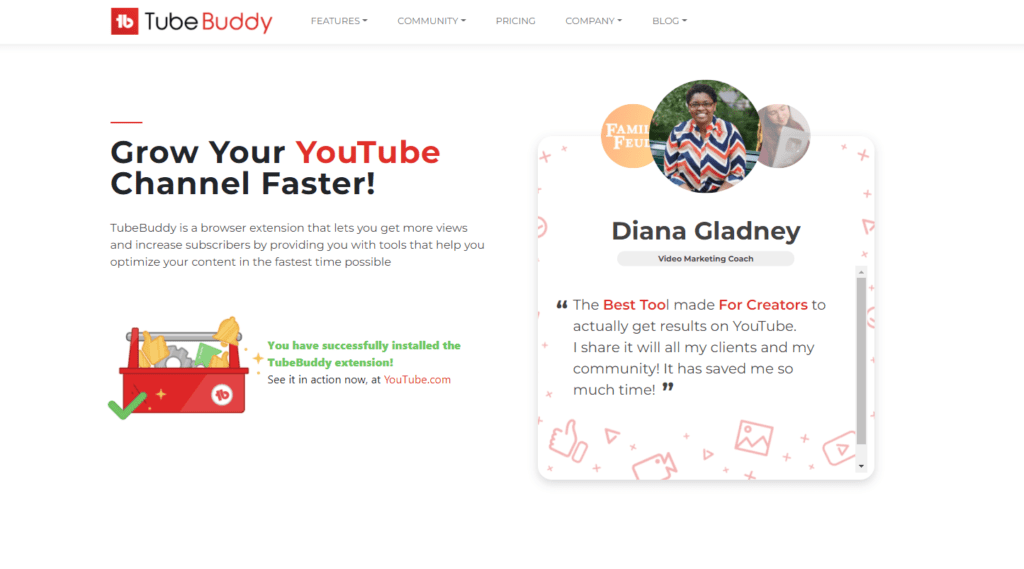
TubeBuddy extension for chrome download
So you have finally decided to install the chrome extension on your browser. Here is how you can do so after visiting the chrome web store and searching TubeBuddy #1 Rated Extension for YouTube Creators. Then hit the add to chrome button wait for a few min and you have the extension on your browser.
After that, you have to log in/signup to tubebuddy.com from your Gmail account and choose your YouTube channel. It is very simple and will take less than 30 seconds. Now that’s all done you are good to use it.
Features of TubeBuddy Pro :
Here is the list of TubeBuddy Pro features that will surely help you understand how beneficial the extension is if you are a Content Creator. Before going to the full list of features, I will explain to you some of the most amazing features provided by the extension premium version.
PUBLISH TO FACEBOOK

Nowadays, every creator that posts his/her content on YouTube also has a dedicated Facebook Page. So to make you and your viewers easier to find your content (videos) you can use the publish to Facebook feature.
CHANNEL BACKUP WITH TUBEBUDDY

Have you ever had a fear of losing your videos or data from your YouTube channel? No worries TubeBuddy Got you cover. With the Channel Backup feature, you can save your videos’ metadata within a few clicks.
BRAND ALERTS

The feature of Tubebuddy is very handy for the brands out there who sell their products using content creators. This helps you to monitor the view of general viewers to other creators towards your channel or product.
KEYWORD EXPLORER FOR WITH TUBEBUDDY FREE UPGRADE

The most important thing to rank your videos on the top of the search result and get more views is the keyword. You can easily discover trending long trails keywords to keep your video ranking and appearing in the appropriate search result.
SUNSET VIDEOS
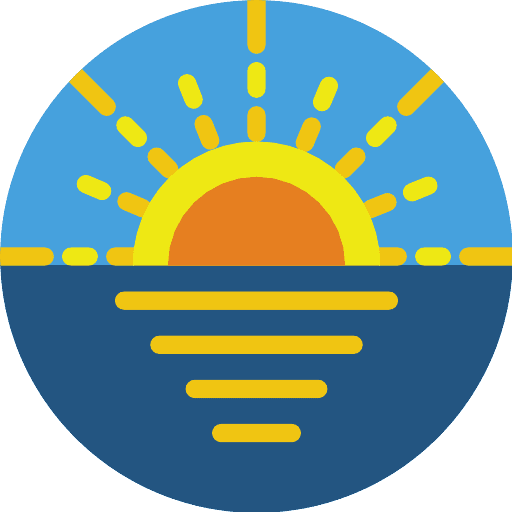
You can schedule which videos to be hidden and removed from playlists at a future date/time. After you schedule your video to be hidden or removed Tubebuddy will automatically do so even without your presence.
Some of the other amazing features of Tubebuddy are:
Productivity Tools
- Advanced Video Embed
- Canned Responses
- Card Templates
- Chapter Editor
- Comment Formatting
- Coppa Center
- Default Upload Profiles
- Emoji Picker
- End Screen Templates
- Playlist Actions
- Quick Links Menu
- Quick-Edit Toolbar
- Scheduled Publish
- Scheduled Video Update
- Sunset Videos
- Thumbnail Generator
- Video Topic Planner
Bulk Processing Tools
- Bulk Copy Cards
- Bulk Copy End Screen
- Bulk Delete Cards
- Bulk Delete Comments
- Bulk Delete End Screen
- Bulk Find, Replace & Append
- Bulk Thumbnail Overlays
- Bulk Update Cards
- Bulk Update End Screens
- Demonetization Double-Check
Video SEO Tools
- Auto Translator
- Best Practice Audit
- Insta-Suggest
- Keyword Explorer
- Opportunity Finder
- SEO Studio
- Search Explorer
- Search Positions
- Search Rank Tracking
- Tag Lists
- Tag Rankings
- Tag Sorter
- Tag Translator
- VideoA/B tests
- View and Copy Video Tags
Data & Research Tools
- Brand Alerts
- Channel Access
- Channel Backup
- Channel Valuation
- Channelytics
- Click Magnet
- Comment Word Cloud
- Competitor Scorecard
- Competitor Upload Alerts
- Demonetization Audit
- Export Comments
- Health Report
- Language Analysis
- Retention Analyzer
- Search Insights
- Videolytics
Production Tools
- Best Time to Publish
- Milestones
- Pick a Winner
- Promotion Materials
- Publish to Facebook
- Share Tracker
- Share on Twitter
- Vid2Vid Promotion
TubeBuddy Free Upgrade
After you are well known and well informed about the extensions let’s get started with enjoying TubeBuddy Free Upgrade. Before getting started be sure to enjoy it as much as you can because TubeBuddy can fix this anytime soon.
Steps for Upgrading TuubeBuddy Free
- Install the TubeBuddy Extension on your browser.
- Signup on tubebuddy.com with your youtube account.

- Now you can see all the tools that TubeBuddy Provides with some stats.
- Now Go to https://www.youtube.com/account_advanced and be sure to be logged in.
- Then open a new tab next to the dashboard tab and copy the URL below:
https://www.tubebuddy.com/channel/SponsoredUpgrade/[YourChannelID]- After that has been done I would need you to copy the channel ID from the previous tab.
- Replace the [YourChannelID] with your Channel ID and hit enter on the URL.
- If you see a popup like in this image, Congratulations!🎉
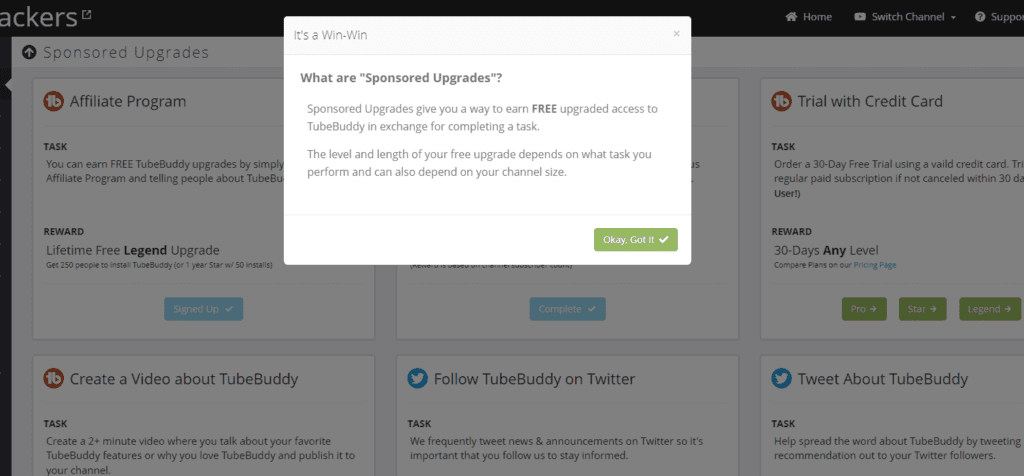
Now you can easily enjoy the pro upgrade by completing certain tasks. Let me show a live demo of completing a task and getting a Pro TubeBuddy Upgrade for Free. You can follow the video along if you are having any difficulties in completing the tasks.
Video: This is how to Upgrade TubeBuddy Free
FAQ
Is TubeBuddy Free to use?
How much does TubeBuddy Cost?
Is TubeBuddy Worth it?
How to Get Tubebuddy Pro for Free?
Final Words.
TubeBuddy is an amazing extension tool package for all the YouTubers and Content Creators out there. They are totally dedicated to providing us with high-quality tools to improve and enhance our workflow experience. The extension has even helped me when I upload videos on YouTube. So this is a must-install browser extension.
This was all related to how to Upgrade TubeBuddy for Free, be sure to enjoy the way of getting free pro upgrades. If you have any questions or difficulties comment down below I will be very happy to help you.

