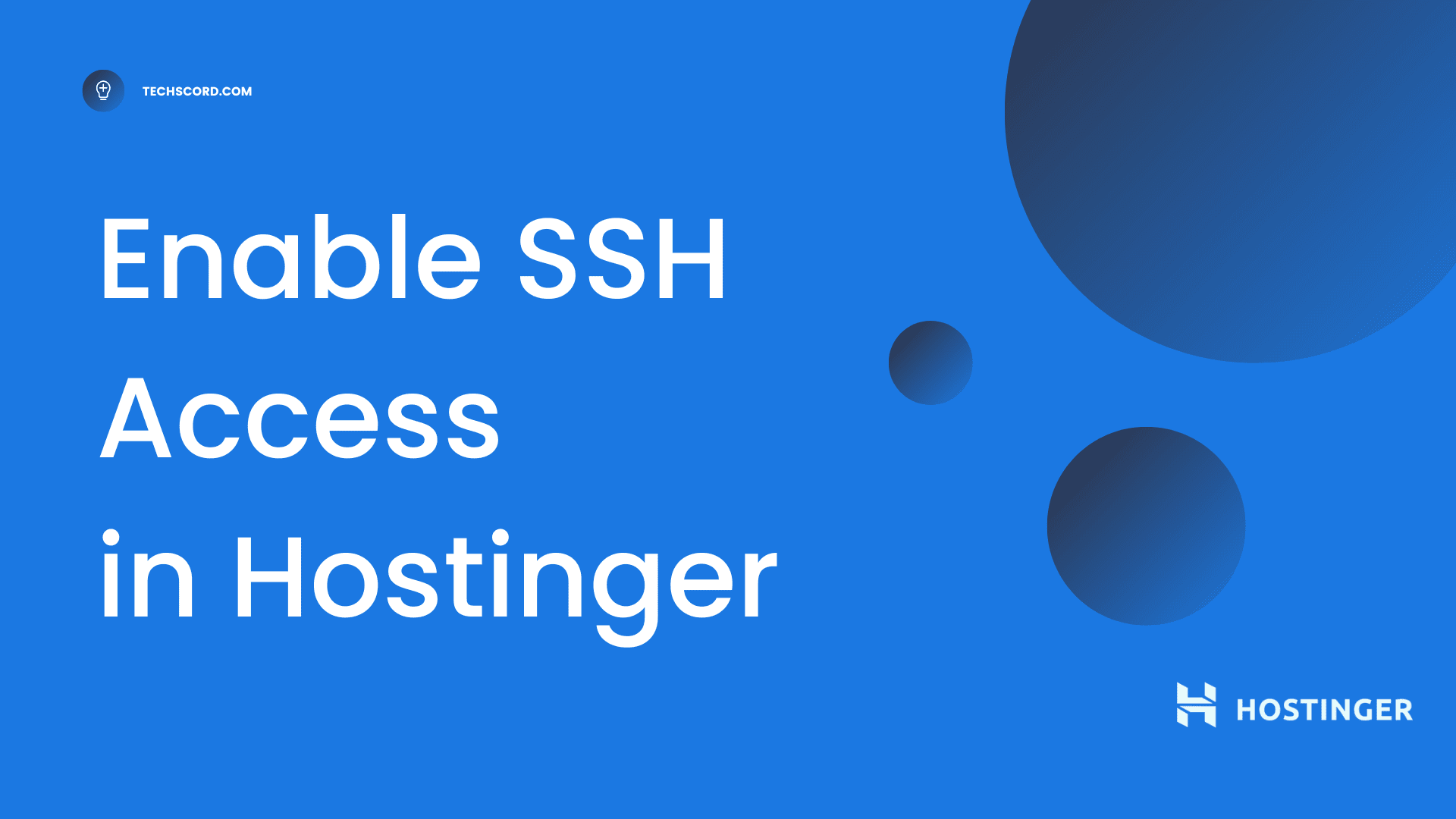Like all other hosting providers Hostinger also provide their users with an SSH feature for premium and above hosting packages. We will be going step by step through how you can enable SSH Access in Hostinger.
SSH allows us to connect to the website’s server and perform various tasks through the terminal itself.
Note: You must have Premium and above hosting packages for SSH Access.
Enable SSH Access in Hostinger
- Firstly login to your account and chose the website to manage.
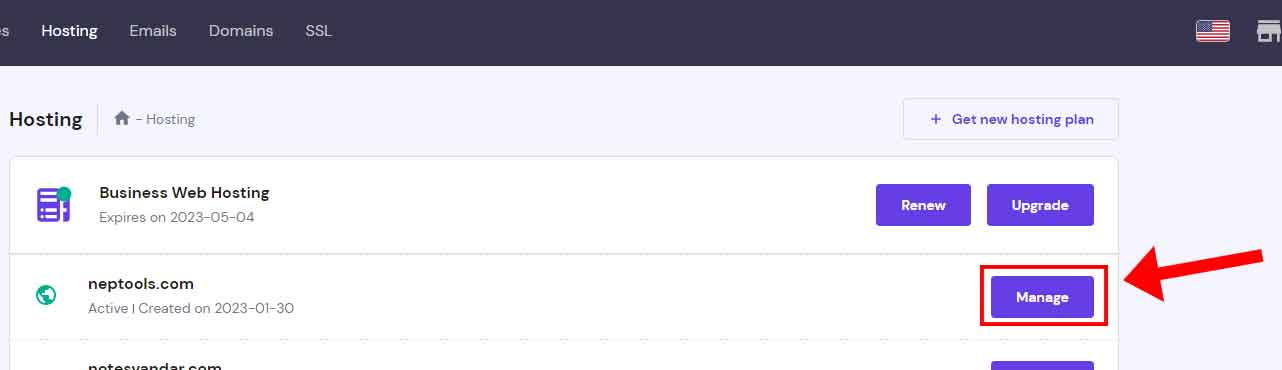
- Select the SSH Access option from the left menu under Advance Drop Down.

- Lastly, you need to click the enable button.
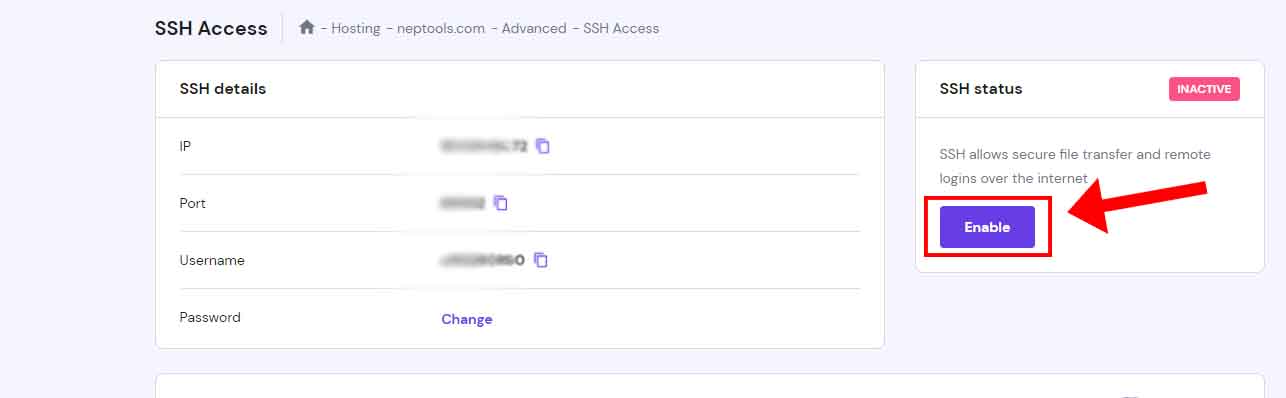
Now you can easily connect to your account using SSH Access. For Connecting to your account via SSH you will need to have a client application like PuTTY (Windows) or Terminal (Mac/Linux). Now after installing the application and entering the information given on the SSH Acess page, you can easily get connected.
That’s all for this topic you can go on to the additional resources below for more information about the related topic.
Additional Resources
- Connect account via SSH
- Most Common errors in SSH