Surely you guys want to know How to Root Bluestacks in 2023. Also, want to know the benefits after your Bluestack got root. After reading this you can simply root your bluestacks for free. This post also supports ways to root bluestacks 5 and how to root bluestacks with kingroot.
What is Bluestacks?
Bluestacks is a simple android emulator or android player. Bluestack enables us to play android apps really fast and quickly. You can simply download Bluestacks 5 from (Official Bluestacks Site). This is surely available in Microsoft Windows and for all MAC OS devices.
Before installing Bluestacks here are some of the things that you all need to know. This post will help you to Root Bluestacks. We will tell you an advantage and disadvantages of Bluestacks. This post will help you to root Bluestacks 5, and also Bluestacks 10.
What is Bluestacks root means?
After you root Bluestacks perfectly, you will be able to install any Android Root Apps such as Titanium Backup or Wifi Kill. This will give you access to using apps that don’t run until rooting the phone. Bluestacks root is the same as rooting for android phones.

What advantages of Bluestacks root?
Bluestacks app player is made for the access of Android apps on pc. If you root Bluestacks you can use restricted apps without roots like wifi kill and titanium backup. In short, it will provide you with full access to use Bluestacks on your computer.
Disadvantages of Bluestacks root?
Bluestacks root is the same as the phone root so we can say it has the same disadvantages as the phone root. In short, it may not work properly, the virus may attack easily, and crash the app. These are some disadvantages now let’s move to our actual topic of how you can root Bluestacks.
How to Root Bluestacks 2023 Online?
It is not good rooting your devices online because there is more chance of data piracy which I think is very dangerous for you guys. But rooting Bluestacks online is not applicable till now. So all the processes or ways to root Bluestacks are offline included in this post. Also, all the ways of rooting Bluestacks will be updated in 2023.
After you root your android device or Bluestacks then you will be able to control your full android device and also change its developer options. The ways of rooting Bluestacks 2023 are given below :
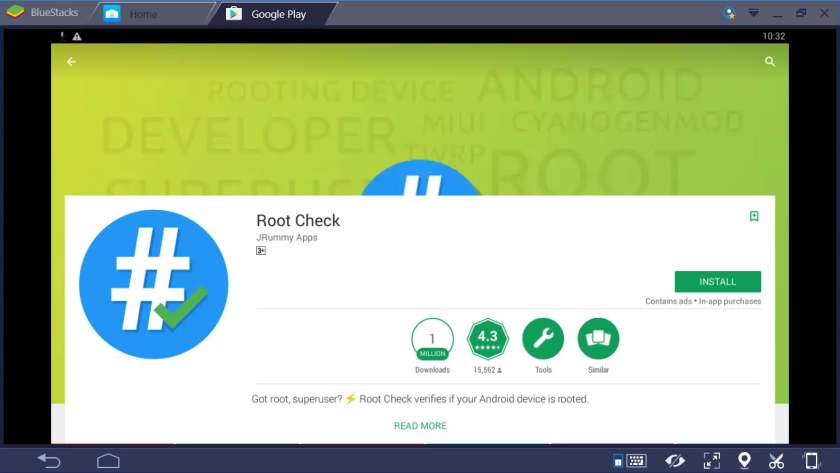
Can We Root Bluestacks 5 from this method?
You must be wondering if Bluestacks is updating its software very fast and soon. So whether we can root or can’t root the updated Bluestacks 5 and Bluestacks 10 using the tricks and ways below for rooting blue stacks. The answer is yes you can root the updated version of Bluestacks using the tricks mentioned below 😄
Requirements of Bluestacks :
Before installing Bluestacks you must be wondering about the requirements of Bluestacks. There are some of the minimum requirements of Bluestacks.
- Administrator Account should be opened on your PC.
- 2 GB RAM is the minimum for running Bluestacks.
- The minimum space requirements are 4 GB.
- Direct X 9.0 or more should be installed on your PC.
- The Graphics Driver should be updated and Bluestacks should be enabled.

How to Root Bluestacks Mac or Windows :
Rooting Blustacks 2023 unlocks much special permission on Bluestacks on your mobile phone you will be capable of using many features and services that were never available to use in Bluestacks. You can root Bluestacks Mac as well as Bluestacks Windows using any one of the methods mentioned below among three of which are really great ways to root Bluestacks 2023.
How to Root Bluestacks 5 2023
For this method download and install Bluestacks on your PC. I recommend you use the updated version of Bluestacks. Then download a software named Download BlueStacks Tweaker 5. Just click the name download for the Bluestacks Tweaker will start.
- Download Bluestacks and install it on your PC.
- Download Bluestacks Tweaker and extract it.
- Open Bluestacks Tweaker .exe from the extracted file.
- Turn the Bluestacks on and wait until it loads completely.
- Click on the Helpers Tab on Bluestacks Tweaker .exe.
- Click on Patch. Wait for some minutes.
- Your root is done then install SuperSu.
- After this enjoy the Rooted Bluestacks.

Final Thoughts on How To Root Bluestacks :
This is the manner by which you can root Bluestacks 5 mac and roll out the required improvements in it for a superior client encounter. On the off chance that you have any inquiries with respect to the strategy or in the event that you have some other inquiry, generously tell us about it in the remarks area beneath.

